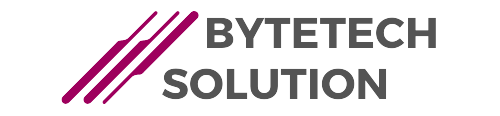How to Reset Blink Camera
To reset a Blink camera, you can follow these steps:
- Open the Blink app on your smartphone or tablet.
- Navigate to the camera you want to reset.
- Tap on the camera settings.
- Look for the option to “Remove Device” or “Delete Camera.” This option might be located in different places depending on the version of the app you’re using.
- Follow the prompts to confirm the deletion of the camera.
- Once the camera has been removed from your Blink account, you can physically reset the camera. Look for a small reset button on the camera itself. It’s usually a small hole that you can press with a paperclip or a similar tool.
- Press and hold the reset button for about 10-15 seconds until you see the camera’s LED light start blinking rapidly.
- Release the reset button.
- Wait for a few minutes for the camera to fully reset and then follow the setup instructions in the Blink app to re-add the camera to your account. Read about How to Connect Security Camera to Wi-Fi
By following these steps, you should be able to reset your Blink camera and set it up again as if it were new.
Understanding Blink Cameras
Blink cameras are popular for their wireless design and easy setup. They provide homeowners with a convenient way to monitor their property both indoors and outdoors. These cameras are equipped with motion detection and HD video recording capabilities, making them a reliable choice for home security. Discover about How to Turn Off Ring Camera
Reasons for Resetting
There are several reasons why you might need to reset your Blink camera. It could be due to technical issues such as the camera not responding or experiencing connectivity problems. Additionally, you might want to reset the camera if you’re repositioning it or preparing to sell it to someone else.
Methods to Reset Blink Camera
Resetting Through the App
- Open the Blink app on your smartphone and log in to your account.
- Select the camera that you want to reset from the list of devices.
- Navigate to the camera settings and look for the option to reset.
- Follow the on-screen instructions to initiate the reset process.
- Wait for the camera to complete the reset, which may take a few moments. Learn about What is PTZ Security Camera
Alternative Methods
- If you’re unable to reset the camera through the app, you can try physically resetting it. This typically involves pressing and holding the reset button on the camera for a few seconds until the LED indicator flashes.
Troubleshooting Tips
- If the reset process fails or the camera doesn’t respond, try restarting your Wi-Fi router and reconnecting the camera to the network.
- Ensure that the camera is fully charged or connected to a power source during the reset process to avoid any interruptions.
Precautions to Take
- Before resetting your Blink camera, make sure to back up any important footage stored on the device to prevent data loss.
- Handle the camera with care during the reset process to avoid causing any damage to the device.
Advanced Troubleshooting
If you’re still experiencing issues after resetting the camera, you may need to contact Blink customer support for further assistance. They can provide guidance on resolving more complex technical issues.

Conclusion
Knowing how to reset your Blink camera is essential for maintaining its functionality and resolving any technical issues that may arise. By following the steps outlined in this guide, you can ensure a smooth reset process and continue enjoying the benefits of your Blink camera.
FAQs
- How long does it take to reset a Blink camera?
- The reset process typically takes a few minutes to complete, depending on the model of the camera and the method used.
- Will resetting my Blink camera delete any stored footage?
- Resetting the camera will not delete any stored footage. However, it’s always a good idea to back up important footage before initiating the reset process.
- Can I reset my Blink camera remotely?
- Yes, you can reset your Blink camera remotely through the Blink app on your smartphone.
- What should I do if the reset process fails?
- If the reset process fails, try restarting your Wi-Fi router and ensuring that the camera is fully charged or connected to a power source.
- Is it safe to reset my Blink camera?
- Yes, resetting your Blink camera is safe as long as you follow the recommended steps and precautions to avoid damaging the device.