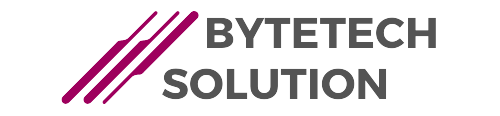In today’s fast-paced digital world, our inboxes can feel like a bottomless pit of messages vying for our attention. If you’ve ever felt overwhelmed by the sheer volume of emails flooding your screen, you’re not alone. The concept of “Inbox Zero” has emerged as an appealing solution—a state where your email is not just manageable but also clear and productive. Imagine opening your inbox and seeing nothing but a pristine, organized space that allows you to focus on what truly matters. Achieving Inbox Zero isn’t just about decluttering; it’s about enhancing clarity in both work and life. Ready to transform your email experience? Let’s dive into the benefits and strategies that will help you regain control over those relentless Inboxes!
What is Inbox Zero?
Inbox Zero is more than just a catchy phrase. It represents a philosophy aimed at managing your email effectively. The goal is to keep your inbox empty or near-empty, allowing you to focus on essential tasks without distraction.
At its core, Inbox Zero encourages regular processing of emails rather than letting them pile up Accounts. This approach promotes clarity and helps prevent that sinking feeling when you see hundreds of unread messages staring back at you.
The concept doesn’t mean ignoring emails altogether. Instead, it’s about establishing systems for handling incoming messages promptly and efficiently. By adopting this mindset, you’re not simply deleting or archiving; you’re actively engaging with each message in a meaningful way.
With Inbox Zero, the aim is to create an environment where productivity thrives and stress diminishes—ultimately transforming how we interact with our digital communications.
Benefits of Achieving Inbox Zero
Achieving Inbox Zero brings a sense of accomplishment. It transforms chaos into clarity, providing mental space for more important tasks.
With fewer distractions, you can focus better. A clear inbox allows your mind to settle on what truly matters—whether it’s strategic planning or creative brainstorming.
This state fosters productivity. When you know where everything is and nothing feels urgent, you’re able to work efficiently. Your workflow becomes smoother as emails no longer overwhelm your daily routine.
Moreover, maintaining Inbox Zero reduces stress levels significantly. The weight of unread messages lifts from your shoulders, creating a calmer work environment.
Achieving this goal improves communication efficiency. With organized emails at your fingertips, responding promptly becomes second nature and enhances collaboration with colleagues and clients alike.
Strategies for Achieving Inbox Zero
To achieve Inbox Zero, start by setting aside specific times for checking your emails. This prevents constant distractions throughout the day.
Next, adopt the two-minute rule: if an email can be handled in less than two minutes, tackle it immediately. This keeps small tasks from piling up.
Create a priority system to categorize messages based on urgency and importance. Focus on high-priority emails first before moving down the list.
Batch processing is another effective strategy. Group similar tasks together and handle them during designated email sessions to enhance efficiency.
Consider using keyboard shortcuts or mobile apps that streamline responses for quicker navigation through your inbox.
Remember that perfection isn’t the goal—progress is key! Embrace these strategies with flexibility as you work toward a more organized digital life.
Utilizing Email Filters and Labels
Email filters and labels are powerful tools for managing your inboxes effectively. They help automate the organization process, allowing you to focus on what truly matters.
Start by creating filters based on specific criteria. You can sort emails by sender, subject line, or keywords. This way, important messages get prioritized while less critical ones slide into designated folders.
Labels add another layer of clarity. By tagging emails with relevant categories, you can quickly identify their purpose—whether it’s work-related tasks or personal reminders.
Consider color-coding your labels for even greater visibility. A quick glance at an inbox will reveal urgent items versus those that can wait.
Regularly review and adjust these settings as your needs change. Adapting to new priorities ensures that your system remains effective over time without becoming overwhelming.
Unsubscribe and Declutter
Your inbox shouldn’t resemble a cluttered attic. One of the simplest ways to regain control is by unsubscribing from unwanted emails.
Take a moment to assess your subscriptions. Are you receiving newsletters that no longer interest you? Or promotions from stores you rarely shop at? Unsubscribe with just one click and watch as those unwanted emails fade away.
This small action can make a significant impact on your email experience. A cleaner inbox leads to enhanced focus and less distraction.
Consider using tools like unsubscription services, which simplify this process even further. They help identify subscriptions, making it easier for you to clean house efficiently.
Remember, decluttering isn’t just about removing what’s unnecessary; it’s about creating space for what truly matters in your digital life. Prioritize valuable communications over noise, and enjoy the clarity that comes with it.
Time Management Techniques for Managing Email
Effective time management is essential for tackling the constant influx of emails. One powerful technique is the two-minute rule. If an email takes less than two minutes to respond to or handle, do it immediately. This prevents small tasks from piling up.
Another helpful method is scheduling specific times to check your inbox. Instead of responding sporadically throughout the day, allocate dedicated periods for email management. This creates a structured routine and minimizes distractions.
Consider using timers as well—set a timer for 25 minutes focused solely on clearing your inbox, followed by a five-minute break. This approach helps maintain focus while combating burnout.
Batch similar emails together when possible. For instance, group all inquiries from clients into one session rather than addressing them individually throughout the day. This not only saves time but also enhances your efficiency in communication efforts.
Dealing with Email Overload
Email overload can feel like a never-ending cycle. Notifications pinging, messages piling up—it’s easy to become overwhelmed.
Start by assessing your inbox regularly. Set aside dedicated time each day to sift through new emails. This helps prevent them from accumulating and becoming unmanageable.
Use the two-minute rule: if an email takes less than two minutes to respond to, do it immediately. This keeps small tasks from lingering in your inbox longer than necessary.
Consider creating a priority system for important emails. High-priority emails deserve immediate attention, while others can wait or even be delegated.
Don’t hesitate to communicate boundaries with colleagues about response times. Setting expectations reduces pressure on both sides and allows for smoother communication flow throughout the day.
Remember that it’s okay not to reply right away. Taking a brief pause before responding often leads to clearer and more thoughtful replies later on.
Maintaining Inbox Zero: Tips and Tricks
Maintaining Inbox Zero requires routine discipline. Set aside specific times each day to check your emails. This approach reduces distractions and keeps you focused.
Use the two-minute rule: if an email takes less than two minutes to respond to, do it immediately. This habit prevents small tasks from piling up.
Regularly review your subscriptions. Unsubscribe from newsletters and alerts that no longer serve you. A cluttered inbox can quickly derail your efforts toward clarity.
Consider using a dedicated email management app or tool. These resources can help streamline your organization process.
Remember that achieving Inbox Zero is not just about clearing emails but also maintaining a clear mindset regarding communication priorities. Cultivating this awareness will empower you to keep on top of incoming messages effectively.
Conclusion
Achieving Inbox Zero is not just a goal; it’s a game-changer for your productivity and mental clarity. It allows you to take control of your digital life, reducing stress and increasing efficiency. By implementing practical strategies such as utilizing email filters, decluttering subscriptions, and adopting effective time management techniques, you can transform the way you interact with your inboxes.
Embracing these practices will help mitigate email overload and create an organized system that works for you. Remember that maintaining Inbox Zero is an ongoing process—it requires discipline and regular adjustments to fit your evolving needs.
As you embark on this journey toward achieving clearer communication channels in your life, keep experimenting with different methods until you find what resonates best. The path may seem daunting at first, but every small step counts towards creating a more productive environment where emails don’t overwhelm but empower instead. Start today!