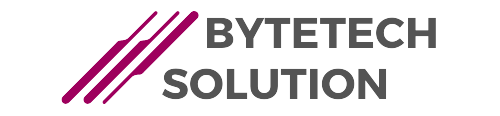How Many Keys Are on a Keyboard
A standard computer keyboard typically has 104 keys. However, the exact number of keys on a keyboard can vary depending on the keyboard’s layout and design. Here’s a breakdown of the most common key categories:
Alphanumeric Keys: These keys include letters (A-Z) and numbers (0-9). This category has 26 letters and 10 numbers, totaling 36 keys.
Function Keys: Function keys (F1 to F12) are located at the top row of the keyboard. There are 12 function keys in this category.
Navigation and Editing Keys: This category includes the arrow keys (Up, Down, Left, Right), Home, End, Page Up, Page Down, Delete, Insert, and others. There are typically 16 keys in this category.
Modifier Keys: Modifier keys include Shift, Ctrl (Control), Alt (Option on macOS), and the Windows/Command key. There are typically four modifier keys on most keyboards.
Numeric Keypad: Not all keyboards have a numeric keypad, but if present, it adds 17 keys, including numbers (0-9), arithmetic operators (+, -, *, /), and Enter.
Special Function Keys: These keys vary depending on the keyboard design and may include keys for volume control, multimedia playback, screen brightness adjustment, and more.
So, when you add up these categories, you get approximately 104 keys on a standard keyboard. It’s worth noting that some specialized keyboards, like compact or laptop keyboards, may have fewer keys, while gaming keyboards and specialized input devices may have additional keys and features. Also, read about Alphabet On The Phone| Ultimate Guide
The QWERTY Layout: A Historical Perspective
The QWERTY layout, the standard for most keyboards, has an intriguing history. It was designed in the 1870s by Christopher Sholes, who aimed to prevent jamming on early typewriters. The layout’s name comes from the first six letters in the top row of letters on the keyboard.
Breaking Down the Keyboard
The Alphanumeric Keys
The most recognizable part of a keyboard is the alphanumeric section. It includes the letters A-Z, numbers 0-9, and punctuation marks. This section comprises the majority of keys on a standard keyboard.
The Function Keys
Located at the top of the keyboard, the function keys (F1-F12) serve various purposes, from launching applications to adjusting volume and screen brightness.
The Modifier Keys
Modifier keys like Ctrl, Alt, and Shift are essential for executing keyboard shortcuts and entering special characters.
The Navigation Keys
Navigation keys, including the arrow keys and the Home, End, Page Up, and Page Down keys, help you quickly move through documents and web pages.
Special and Media Keys
Modern keyboards often feature special keys for tasks like opening email or controlling media playback. Discover more about Internet Essentials Phone Number
Keyboard Variations
Keyboards come in various forms, including the traditional full-size keyboard, compact keyboards, and ergonomic keyboards tailored to reduce strain during long typing sessions.
Ergonomics and Keyboards
Ergonomics plays a crucial role in keyboard design. We’ll explore how ergonomic keyboards are designed to improve comfort and reduce the risk of repetitive strain injuries.
Custom Keyboards: A Trending Niche
Custom keyboard enthusiasts are on the rise. Learn about the growing community that designs and builds unique, personalized keyboards.
Mechanical vs. Membrane Keyboards
Dive into the mechanical vs. membrane keyboards debate, exploring the differences in crucial feel, durability, and typing experience.

Keyboard Maintenance Tips
We’ll provide practical maintenance tips to ensure your keyboard stays in top shape, from cleaning to troubleshooting common issues.
Conclusion
Keyboards are more than just a tool; they are essential to our daily lives. Understanding the anatomy of a keyboard enhances our appreciation for this ubiquitous device.
FAQs
How many keys are on a standard keyboard?
A standard keyboard typically has 104 keys, including alphanumeric, function, and special keys.
Are there keyboards with fewer keys?
Compact keyboards with fewer keys are available, often omitting the number pad and some function keys.
What’s the advantage of mechanical keyboards?
Mechanical keyboards offer tactile feedback and durability, making them preferred by many gamers and typists.
Can I customize the keys on my keyboard?
Some custom keyboards allow you to swap keycaps and reprogram keys for a personalized typing experience.
Are virtual keyboards the future?
Virtual keyboards are gaining popularity on touchscreens and may become more common as technology advances.