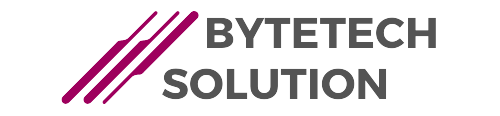Do You Need to Charge AirTags?
You do not need to charge Apple AirTags. AirTags are designed with a non-rechargeable battery that provides a long-lasting power source. This means you won’t have to worry about regularly charging the AirTag to keep it functional.
The non-rechargeable battery in AirTags is carefully optimized to last a significant amount of time, often up to a year or more, depending on usage. This extended battery life ensures that you can use AirTags continuously without interruptions or the need for frequent replacements.
Understanding Apple AirTags
Apple AirTags are tracking devices that utilize Bluetooth technology to help you locate and keep tabs on your valuable items. They are seamlessly integrated into the Apple ecosystem, offering a convenient solution for those prone to misplacing their belongings. Read about How Long Do AirPods Take to Charge
How AirTags Work?
Apple AirTags operates on a simple yet effective principle of leveraging Bluetooth technology to facilitate seamless belongings tracking. Attaching an AirTag to an item you want to keep track of emits a Bluetooth signal.
This emitted signal is picked up by nearby Apple devices, like iPhones, iPads, or Macs. These devices detect and relay the AirTag’s location to iCloud, Apple’s cloud service. The owner of the AirTag can access this information via the ‘Find My’ app on their Apple device.
The Importance of Charging AirTags
One of the remarkable aspects of Apple AirTags is their extended battery life, eliminating the need for regular charging. The non-rechargeable battery inside an AirTag is carefully optimized to last for a significant duration, typically up to a year.
This extended battery life is essential for the device’s functionality and convenience. Imagine having to worry about charging yet another device frequently. Apple’s decision to design AirTags with a long-lasting battery was deliberate, ensuring a hassle-free and continuous tracking experience for users.
AirTag Battery Life
Apple AirTags are designed with a remarkable battery life, making them highly efficient tracking devices. The battery inside an AirTag is non-rechargeable and carefully engineered to provide extended usage without frequent replacements.
On average, the battery in an AirTag can last up to a year before requiring replacement. This longevity ensures that users can rely on AirTags for an extended period, providing peace of mind when tracking their valuable items.
How to Check AirTag Battery Life?
Apple has made it simple for users to monitor the battery life of their AirTags and ensure optimal performance. Checking the battery status of an AirTag is a straightforward process that can be done through your paired Apple device.
Ensure Connectivity
Ensure that your Apple device (iPhone, iPad, or Mac) is connected to the internet and has Bluetooth enabled.
Open ‘Find My’ App
Open the ‘Find My’ app on your Apple device. This app allows you to locate and manage your AirTags.
Select Your AirTag
In the ‘Find My’ app, locate and select the AirTag you want to check the battery status for. The app will display the details of the AirTag, including its current battery status.
Check Battery Percentage
Look for the battery percentage indicator associated with the AirTag. The app will display the remaining battery life as a percentage, giving you a clear idea of the current state of the battery.
Monitor Regularly
Make it a habit to check the battery status of your AirTags regularly, especially if you’ve been using them for an extended period. This proactive approach allows you to plan for battery replacements in advance.
Charging AirTags: A Step-by-Step Guide
Apple AirTags are designed with a non-rechargeable battery. When the battery of an AirTag is depleted, the recommended action is to replace the entire AirTag with a new one. Apple does not provide a charging mechanism for AirTags.
Here’s a step-by-step guide on how to replace the battery of an AirTag when needed:
Purchase a Replacement AirTag
When you notice that the battery of your AirTag is running low or has been depleted, purchase a new AirTag from an authorized Apple retailer or the Apple online store.
Prepare for Replacement
Once you have a new AirTag, gather the necessary tools for replacing the battery. You’ll need a small device to open the AirTag casing.
Open the AirTag Casing: Carefully use the tool to open the AirTag casing. Follow the provided instructions to access the battery compartment inside.
Replace the Battery
Inside the casing, you’ll find the non-rechargeable battery. Remove the old battery and replace it with a new one following the guidelines and orientation markings.
Close the Casing
After replacing the battery, securely close the AirTag casing by snapping it shut, ensuring it is properly sealed to maintain the device’s integrity.
Pair the New AirTag
Use the ‘ Find My ‘ app to pair the newly replaced AirTag with your Apple device (iPhone, iPad, or Mac). Follow the on-screen instructions to complete the pairing process.
Label and Identify
If desired, label the AirTag with the associated item to track your belongings easily.
Tips for Maximizing AirTag Battery Life
Apple AirTags are designed to provide a long-lasting battery life, ensuring a reliable tracking experience without frequent charging. However, there are ways to maximize the battery life of your AirTags further, allowing you to make the most out of this innovative tracking device.
Optimize Tracking Frequency
Customize the tracking frequency based on your needs. If you don’t require real-time tracking, adjusting the tracking frequency in the ‘Find My’ app can significantly extend the battery life of your AirTag.
Use Precision Tracking Sparingly
Precision tracking allows for more accurate location updates. However, using it sparingly can help conserve battery life, especially when the tracked item isn’t moving frequently.
Place AirTags Strategically
Attach AirTags to items that are frequently used or prone to being misplaced. Avoid attaching them to stationary objects, as this can drain the battery unnecessarily.
Regularly Check Battery Status
Keep an eye on the battery status of your AirTags using the ‘Find My’ app. Knowing the battery percentage helps you plan for replacements, ensuring uninterrupted tracking.
Replace Batteries Promptly
When the battery of an AirTag is depleted, promptly replace the AirTag with a new one. This proactive approach ensures continuous functionality without any gaps in tracking.
Avoid Extreme Temperatures
Exposure to extreme temperatures can affect the battery life and overall performance of AirTags. Avoid leaving them in extremely hot or cold environments to maintain optimal battery life.
Keep Software Updated
Ensure your Apple device and the ‘Find My’ app are up to date with the latest software. Apple often releases updates that may include optimizations for AirTag performance, enhancing battery efficiency.
AirTags: Charging vs. Replacement
When it comes to managing the battery life of your Apple AirTags, understanding the options available is essential. AirTags are equipped with a non-rechargeable battery, and users have two primary choices once the battery is depleted: charging or replacement.
Charging AirTags
Apple AirTags come with a non-rechargeable battery. Therefore, charging the AirTag is not a feasible option. Unlike other electronic devices requiring regular charging, AirTags is designed for simplicity and longevity using a one-time-use battery.
Replacement of AirTags
When an AirTag’s battery is depleted, the recommended and straightforward solution is to replace the entire AirTag. This process involves purchasing a new AirTag and pairing it with your Apple device, such as an iPhone or iPad, through the ‘Find My’ app.
Advantages of Replacement:
Efficiency: Replacing the AirTag is quick and straightforward, ensuring minimal downtime in tracking your belongings.
Longevity: A new AirTag comes with a fully charged, non-rechargeable battery, providing an extended period of hassle-free usage.
Optimal Performance: A fresh battery ensures optimal performance, allowing you to continue using the AirTag without interruptions.
Considerations
Cost: While replacing an AirTag involves a one-time cost for the new device, the benefits in terms of efficiency and longevity often outweigh this expense.
Common Misconceptions About AirTag Charging
Apple AirTags, the innovative tracking devices, have garnered attention and speculation, often leading to misconceptions regarding their battery and charging capabilities. To clarify and dispel these misconceptions, it’s crucial to highlight the accurate information:
1. AirTags Do Not Require Charging
One prevalent misconception is that AirTags need regular charging. However, AirTags are designed with a non-rechargeable battery that lasts for a significant period, often up to a year or more, ensuring an uninterrupted tracking experience.
2. Recharging AirTags Is Not Possible
Contrary to some beliefs, AirTags do not have USB ports or wireless charging capabilities. Their non-rechargeable design emphasizes easy and eco-friendly replacement rather than recharging.
3. AirTags Lack Low Battery Indicators for Charging
Some users may assume that AirTags provide notifications for low battery, prompting a need for charging. However, AirTags are non-rechargeable, so they do not display low-battery notifications, simplifying the user experience.
4. Misunderstanding Battery Replacement as Charging
It’s essential to differentiate between charging and battery replacement. AirTags’ battery design requires replacement after depletion, reinforcing a one-time use model rather than recharging.
5. AirTags and Charging Accessories
AirTags do not come with specialized charging accessories. Charging an AirTag using third-party charging pads or adapters can damage the device. Also, Check Our Website For More Information: BYTE Tech Soultion
Alternatives to Charging AirTags
Apple AirTags presents a seamless tracking solution with a distinctive design — a non-rechargeable battery. This choice is central to the device’s functionality, ensuring long-lasting usage without regular charging. However, when the battery is depleted, there are practical alternatives to maintain uninterrupted tracking:
1. Replace with a Fresh AirTag
The primary and straightforward alternative is to replace the depleted AirTag with a new one. This swift replacement process ensures continuous and efficient tracking.
2. Eco-Friendly Disposal and Recycling
Responsibly dispose of depleted AirTags by utilizing Apple’s recycling programs available at Apple Stores or authorized service providers. Contributing to environmental sustainability is a vital aspect of managing AirTags.
3. Purchase Multi-Packs
Investing in multi-packs of AirTags ensures you have replacements readily available, streamlining the process of swapping depleted AirTags and minimizing downtime.
4. Optimize AirTag Usage
Adjust the tracking settings based on your needs. For stationary items, lowering the tracking frequency conserves battery life, maximizing the usage of each AirTag.
5. Rotate and Utilize Spare AirTags
Employ a rotation system with spare AirTags. Replace a depleted AirTag with a spare, ensuring constant tracking while responsibly managing battery life and disposal.
Conclusion
Apple AirTags revolutionized how we keep track of our belongings, offering a user-friendly and efficient tracking solution. One of the standout features of AirTags is their non-rechargeable battery, designed for extended usage without the need for regular charging. This deliberate choice aligns with Apple’s commitment to simplicity and ease of use.
The battery within an AirTag is carefully optimized to provide a long-lasting and reliable power source, often lasting up to a year or more, depending on usage patterns. This design ensures that users can track their items without interruption, appreciating AirTags’ convenience in their daily lives.
FAQs
1. Can AirTags be recharged?
No, AirTags have a non-rechargeable battery, which must be replaced once the battery is depleted.
2. How long does an AirTag’s battery last?
An AirTag’s battery can last up to a year, providing extended usage without frequent replacements.
3. How do I check the battery status of my AirTag?
You can quickly check the battery status of your AirTag through your Apple device, ensuring you’re aware of when it’s time for a replacement.
4. Are there any special considerations for maximizing AirTag battery life?
Yes, there are several tips and tricks to extend an AirTag’s battery life, allowing for prolonged usage before needing a replacement.
5. Are there eco-friendly options for disposing of used AirTags?
Yes, Apple emphasizes responsible disposal of AirTags and provides recycling options to minimize environmental impact.