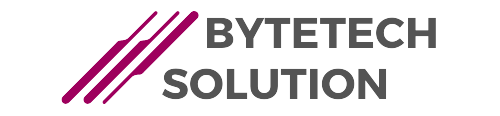What Is Raw Disk Mapping
Raw Disk Mapping (RDM) is a technology used in virtualization, primarily in VMware environments, to provide a virtual machine (VM) direct access to a physical storage device or disk. Unlike traditional virtual disks (VMDKs), which are files stored on a host’s file system, RDM allows a VM to interact with a physical disk as if it were a physical machine.
Here are some critical points about Raw Disk Mapping (RDM):
Direct Disk Access: With RDM, a VM can access a physical disk or a logical unit number (LUN) from a storage area network (SAN) directly, bypassing the virtualization layer to some extent. This can be useful for scenarios requiring direct hardware interaction or compatibility with specific applications.
Two Modes: RDM can be used in two modes:
- Physical Compatibility Mode (Physical RDM): In this mode, the mapping file (.vmdk) acts as a pointer to the physical disk. The VM has limited access to hardware features.
- Virtual Compatibility Mode (Virtual RDM): In this mode, the mapping file (.vmdk) provides some virtualization benefits like snapshots but still allows direct access to the disk.
Use Cases:
- RDM is often used when a VM requires direct access to specialized hardware, such as software that interacts with a specific hardware device, like a Fibre Channel HBA (Host Bus Adapter) or a hardware RAID controller.
- Some database applications may benefit from RDM to achieve lower latency and direct control over disk I/O.
- RDM can also be used in clustered environments for shared storage access.
Complexity: Implementing RDM can be more complex than using traditional virtual disks. It may require careful planning, including configuring the storage, mapping the disks to VMs, and setting up permissions.
Migration: Migrating VMs with RDMs between hosts can be more challenging than migrating VMs with standard virtual disks. Care must ensure the destination host can access the same storage.
Backup and Replication: Backup and replication solutions must support RDMs, as they can have different requirements than virtual disks.
While Raw Disk Mapping can be a powerful tool for specific use cases, it’s essential to carefully assess whether it’s the right solution for your particular needs. In many virtualization scenarios, standard virtual disks (VMDKs) offer simplicity and performance that meet the requirements without the added complexity of RDMs. Also, read about Workforce Optimization Software Eleveo: Complete Guide
Understanding Virtualization
Benefits of Virtualization
Virtualization creates virtual versions of physical resources, such as servers, storage devices, and networks. Its advantages include:
- Cost Efficiency: Virtualization reduces hardware costs and energy consumption.
- Resource Optimization: It allows better utilization of resources.
- Scalability: Easily scale resources up or down as needed.
The Role of Virtual Disks
In a virtualized environment, virtual disks act as storage containers for data. They can be Virtual Machine Disk (VMDK) files or Raw Disk Mapping (RDM) files.

Introducing Raw Disk Mapping (RDM)
What is RDM?
Raw Disk Mapping (RDM) is a method in which a virtual machine (VM) interacts directly with a physical storage device. Unlike VMDK files, RDM provides direct access to the underlying storage.
How Does RDM Differ from VMDK Files?
While VMDK files encapsulate data within a file system, RDM allows a VM to access a storage device like a physical machine. This difference is crucial for specific use cases.
Now that we’ve covered the basics let’s explore the types of Raw Disk Mapping in detail. For more interesting facts visit our website bytetechsolution.com
Types of Raw Disk Mapping
Physical Mode RDM
Physical Mode RDM provides the VM with direct access to a physical storage device. It is often used for high-performance applications like databases.
Virtual Mode RDM
Virtual Mode RDM presents the storage device as a file on a VMFS datastore. It offers flexibility and is suitable for most use cases.
Compatibility Mode RDM
Compatibility Mode RDM is a hybrid approach that allows the VM to interact with the storage device while benefiting from certain virtualization features.
Continue elaborating on each section, providing in-depth information, examples, and insights into Raw Disk Mapping. Use a conversational tone, engage the reader, and incorporate analogies and metaphors where applicable.
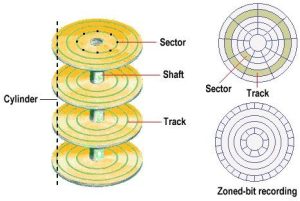
Conclusion
In the ever-evolving virtualization and data management landscape, Raw Disk Mapping (RDM) stands as a versatile and powerful tool. Its ability to bridge the gap between virtual environments and physical storage devices opens up possibilities for businesses seeking enhanced performance, data security, and scalability.
As you embark on your journey to explore RDM further, remember that choosing the proper storage solution is essential. Consider your specific use cases, compatibility requirements, and long-term goals. With the right strategy, Raw Disk Mapping can become a valuable asset in your virtualization arsenal.
FAQs
What is the primary advantage of Raw Disk Mapping over VMDK files?
Raw Disk Mapping provides direct access to physical storage devices, offering enhanced performance for specific use cases.
Are there any security concerns related to Raw Disk Mapping?
Security measures should be implemented to ensure data protection, including access control and encryption.
Can Raw Disk Mapping be used in cloud environments?
While it’s primarily designed for on-premises virtualization, there are emerging solutions that integrate RDM with cloud services.
What are the key considerations when configuring Raw Disk Mapping?
Consider compatibility, backup strategies, and monitoring to ensure a successful implementation.
Is Raw Disk Mapping suitable for small businesses?
RDM can benefit businesses of all sizes, but its applicability depends on specific storage needs and budget considerations.