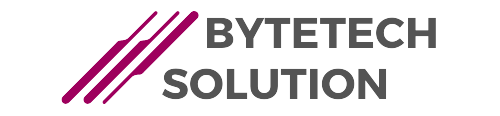How to Connect 2 AirPods to One Phone
To connect two AirPods to a single phone, you’ll want to ensure that your phone supports the simultaneous connection of multiple Bluetooth devices, a feature available on most modern smartphones. To begin, put both sets of AirPods in pairing mode. This is achieved by opening the lid of each AirPods case and pressing and holding the button on the back of the case until the LED light on the front begins blinking white, indicating they are in pairing mode.
Next, access the Bluetooth settings on your phone through the settings menu and select “Bluetooth.” Pair the first set of AirPods by tapping on them in the list of available devices. For the second set, ensure the lid of the second AirPods case remains open. Tap “Add a Device” or a similar option in your phone’s Bluetooth settings, and you should see the second set of AirPods listed as available. Tap on them to connect.
Once both sets of AirPods are successfully connected, you should be able to play audio through both of them simultaneously, adjusting the volume for each set of AirPods independently using your phone’s volume controls. It’s worth noting that the ability to connect multiple audio devices to one phone may depend on your phone’s Bluetooth capabilities and the operating system version, as older phones or software versions might not support this feature.
Why Connect Two AirPods to One Phone?
Connecting two AirPods to a single phone opens up a world of possibilities. Whether you want to share a playlist during a road trip, enjoy a movie on a long flight, or have an impromptu dance party, dual AirPods connection ensures a shared audio experience without the need for splitters or adapters.
Check Compatibility
Before attempting to connect two AirPods to one phone, ensure that your iOS device supports Audio Sharing. This feature is available on iOS 13 and later, so make sure your iPhone or iPad is updated.
Connect Two AirPods to One Phone: Step-by-Step Guide
Enable Bluetooth
Start by enabling Bluetooth on your iPhone or iPad. Go to the Settings app and select Bluetooth.
Open AirPods Case
Open the lid of your AirPods case, keeping the AirPods inside. Make sure they are charged and in pairing mode. Also, Check Our Website For More Information: BYTE Tech Soultion
Access Control Center
Swipe down from the upper right corner of your screen to access the Control Center.
Tap on Audio
In the Control Center, find the audio playback section. You’ll see your AirPods listed here. Tap on the audio card to expand the options.
Choose the Second AirPods
At this point, you should see an option to connect a second pair of AirPods. Tap on it, and your AirPods will be paired with the device. You’re all set to enjoy shared audio!
Troubleshooting Common Issues
Connectivity Problems
If you encounter connectivity issues, ensure that both AirPods are charged and properly paired with your device. Try resetting your AirPods by holding the setup button on the back of the case.
Low Volume
If the volume is too low, check the individual volume settings for each set of AirPods. You can adjust these in the Control Center.
Audio Lag
In rare cases, you might experience audio lag. Make sure your device and AirPods are running the latest firmware updates.
Best Practices for Using Two AirPods
When using two AirPods, it’s essential to maintain a reasonable distance from your partner to avoid signal interference. Also, keep in mind that dual AirPods usage might drain the device’s battery faster.
Sharing Music, Podcasts, and Movies
With two AirPods connected to one device, you can share music, listen to podcasts, or watch movies together, creating a shared entertainment experience.
Compatibility with Non-Apple Devices
While AirPods are designed for Apple products, they can still connect to non-Apple devices with Bluetooth capability. Keep in mind that some features may not be available on non-Apple platforms.
Maintaining Audio Quality
AirPods are renowned for their exceptional sound quality. When sharing audio with a second set of AirPods, the sound quality remains impressive, ensuring an enjoyable listening experience.
Avoiding Interruptions
To prevent interruptions, make sure that both sets of AirPods are properly charged and paired. It’s also advisable to use AirPods in a relatively interference-free environment.
Benefits of Sharing Audio
Sharing audio through two AirPods fosters a sense of togetherness and allows you to bond over music, movies, and podcasts. It’s an excellent way to connect with others.
Safety Considerations
When using two AirPods in shared listening, be mindful of your surroundings, especially if you’re in a public place. Keep the volume at a reasonable level to maintain awareness of your surroundings.
Limitations of Dual AirPods Connection
While dual AirPods connection is versatile, it has its limitations. The maximum number of connected AirPods might vary depending on the device and iOS version.
Exploring Alternative Methods
In addition to the standard method, some third-party apps and accessories offer alternative ways to connect two AirPods to one phone. Explore these options if you encounter any difficulties.
Conclusion
Connecting two AirPods to one phone is a simple process that can enhance your audio-sharing experience. It’s perfect for sharing music, podcasts, and movies with friends and family. Follow the steps provided in this guide to enjoy the benefits of dual AirPods connection.
FAQs
- Can I connect AirPods with other wireless earbuds to the same device?
- While iOS allows you to connect two sets of AirPods, it may not support other brands of wireless earbuds in the same way.
- Do both sets of AirPods need to be the same model?
- No, you can connect different models of AirPods to one device. However, there might be slight differences in audio quality.
- Can I connect AirPods to an Android device using this method?
- AirPods can connect to Android devices via Bluetooth, but the dual AirPods connection feature is primarily designed for iOS.
- How far apart can the two sets of AirPods be for a stable connection?
- A stable connection is maintained within a reasonable distance, typically within a room’s range.
- What should I do if one set of AirPods has a significantly lower volume than the other?
- Check the volume settings for each set of AirPods in the Control Center and make sure both are at an appropriate level.