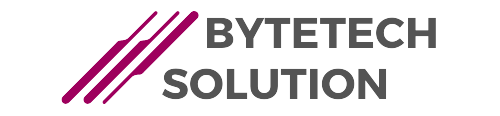How to Turn Off AirPod Max
To turn off your AirPods Max, you can follow these steps:
Simply remove them from your ears and take them off your head if you’re wearing them.
Wait for a few moments, and the AirPods Max should automatically go into a low-power sleep mode.
If you want to conserve battery life further or you’re not planning to use them for an extended period, you can also put them into their Smart Case. When you place the AirPods Max into their case, they will turn off and start charging if the case has power.
Please note that AirPods Max don’t have a physical power button to manually turn them on or off. They rely on sensors and the case to manage their power usage.
If you’re not using the AirPods Max and want to save battery life without using the case, you can also manually disconnect them from your device. Here’s how to do it on an iOS device:
a. Open the Control Center on your iOS device by swiping down from the upper right corner (iPhone with Face ID) or swiping up from the bottom (iPhone with Home button).
b. Press and hold the volume slider in the audio playback controls.
c. In the expanded controls, you should see an “AirPods Max” option. Tap on it.
d. You can now tap “Disconnect” to manually disconnect your AirPods Max from your device, which can help preserve battery life.
Please keep in mind that the AirPods Max should automatically manage their power effectively by entering a low-power state when not in use. Placing them in their Smart Case is the recommended way to turn them off and keep them charged when not in use. If you have concerns about battery life, you can also check the battery status in the Bluetooth settings of your iOS device to see how much charge is remaining in your AirPods Max. Discover more: How to Find your Airpods if They are Offline
Turning Off AirPods Max
To turn off your AirPods Max, follow these steps:
Use the Smart Case
The simplest way to power down your AirPods Max is to put them in their included Smart Case. When you close the case, the headphones will enter a low-power mode, conserving battery life.
Wait for Automatic Sleep
AirPods Max are designed to enter a low-power state when not in use. If you leave them idle for a few minutes, they will automatically go to sleep, extending their battery life.
Disable Bluetooth
You can also turn off your AirPods Max by disabling Bluetooth on your connected device. This will disconnect the headphones and save battery power.
Preserving Battery Life
To ensure your AirPods Max last longer on a single charge, consider these battery-saving tips:
Adjust Noise Cancelation
Reducing the level of noise cancellation can significantly extend your battery life. Customize the setting based on your environment. Read about: How to Connect 2 AirPods to One Phone
Use Low-Power Mode
AirPods Max have a low-power mode that can be enabled to conserve battery. To enable it, go to your device’s settings.
Troubleshooting Common Issues
Sometimes, AirPods Max might not respond as expected. Here are some troubleshooting tips:
Reset Your AirPods Max
If you encounter issues with your AirPods Max, resetting them can often resolve the problem.
Update Firmware
Keeping your AirPods Max up to date is essential for optimal performance. Check for firmware updates regularly.
Contact Apple Support
If you face persistent issues, don’t hesitate to reach out to Apple Support for assistance.
Cleaning and Maintenance
Proper maintenance ensures the longevity of your AirPods Max:
Clean the Ear Cushions
Regularly clean the ear cushions with a soft, damp cloth to remove dirt and sweat.
Store in the Smart Case
When not in use, always store your AirPods Max in their Smart Case to prevent damage and conserve battery.
Conclusion
AirPods Max provide an exceptional listening experience, and understanding how to turn them off and maintain them can enhance your ownership experience. By following these guidelines, you can enjoy your AirPods Max to the fullest.
FAQs
Q: How do I reset AirPods Max?
A: To reset your AirPods Max, follow these steps:
Connect your AirPods Max to your device.
Go to Settings > Bluetooth.
Find your AirPods Max in the list of connected devices and tap the “i” icon.
Tap “Forget This Device.”
Put your AirPods Max in their Smart Case and close the lid.
Wait for a few seconds, then open the lid and press and hold the setup button on the back of the case until the status light starts flashing amber.
Your AirPods Max are now reset.
Q: What to do if my AirPods Max won’t turn off?
A: If your AirPods Max won’t turn off using the methods mentioned, try charging them. Sometimes, a full charge can help reset the power state.
Q: Can I use AirPods Max with Android devices?
A: Yes, you can use AirPods Max with Android devices. However, some features may not be available, and you won’t have the seamless integration that Apple devices offer.
Q: How to check the battery status of AirPods Max?
A: To check the battery status of your AirPods Max, connect them to your iOS device, go to the home screen, open the lid of the Smart Case with your AirPods Max inside, and a battery status pop-up will appear on your device’s screen.
Q: What’s the difference between AirPods Max and other AirPods models?
A: AirPods Max offer superior audio quality, noise cancellation, and premium materials compared to other AirPods models like the AirPods and AirPods Pro. They are designed for audiophiles and those seeking the best listening experience.