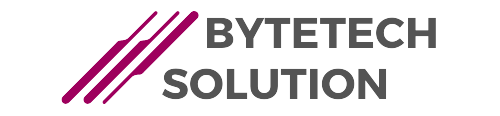How to Find your Airpods if They are Offline
If your AirPods are offline and you’re trying to locate them, there are a few steps you can take. First, check the Find My app on your iOS device or Find My Mac on your computer. If your AirPods were recently connected to your device, their last known location will be displayed. Additionally, you can use your device’s Bluetooth to check if your AirPods are within range and in their case. If they are, they may appear in your Bluetooth settings as a connected device.
If your AirPods are out of Bluetooth range, they can still be located via the Find My network, which utilizes the network of Apple devices to anonymously report the location. You can also put your AirPods in “Lost Mode” through the Find My app, enabling you to add contact information for a potential finder. Finally, consider visiting the last known location of your AirPods or contacting Apple Support for further assistance. Acting swiftly and ensuring your AirPods are associated with your Apple ID with Find My enabled can significantly improve the chances of locating them.
It’s crucial to act promptly when you realize your AirPods are missing. Time can be a determining factor in whether they can be located. If your AirPods were last online at a particular location, visiting that place and making inquiries could prove helpful.
Additionally, if someone else’s device connects to your AirPods, you’ll receive a notification regarding their location, thanks to the “Lost Mode” feature in the Find My app. Apple’s ecosystem is designed to provide multiple avenues for recovering lost AirPods, and reaching out to Apple Support can be an effective step if all else fails. By taking these measures and staying connected through your Apple ID, you improve your chances of reuniting with your AirPods, even when they’re offline.
Understanding the Bluetooth Connection
Steps to Locate Offline AirPods
Enable Bluetooth on Your Device
Before you begin the search, ensure your device’s Bluetooth is turned on. Even if your AirPods are offline, they can still be detected when they come within range of a connected device.
Check Nearby Devices
If you are in a place where you’ve previously connected your AirPods, your device might still remember them. Check your device’s Bluetooth settings for any available nearby devices, which could lead you to their location. Read about: How to Connect 2 AirPods to One Phone
Sound Notifications
Apple has a feature called “Play Sound” that can help you find your offline AirPods. Open the “Find My” app on your iOS device, select your AirPods from the list of devices, and trigger a sound alert. Follow the beeping sound, and you’ll find your AirPods.
Using the ‘Find My’ App
The ‘Find My’ app is a powerful tool for locating lost Apple devices. It can show the last known location of your AirPods on a map, helping you retrace your steps. While this won’t help if your AirPods are offline, it’s still a valuable resource if you’ve dropped them somewhere.
AirPods Case and Last Known Location
If your AirPods are in their case and the case is closed, their location may not be trackable. It’s always a good practice to remember where you last used them, which can be determined through your device’s connection history.
Pro Tips for Finding Lost AirPods
Offline Mode Battery Considerations
AirPods have a small battery reserve to maintain their Bluetooth connectivity, even when they are in the case. However, this battery can run out. The longer your AirPods remain offline, the harder it may be to locate them. Act quickly when you realize they’re missing.
Keeping AirPods in the Case
Storing your AirPods in their case when not in use is a helpful habit. If you ever misplace them, they will be easier to find if they are in the case.
Regularly Update iOS
Apple regularly releases updates to its operating system, and some of these updates can enhance the functionality of the ‘Find My’ app and other tracking features. Make sure your device is up-to-date.
Avoiding Future Loss
Use AirPods Accessories
Consider investing in accessories like a keychain case for your AirPods case or a neck strap for your AirPods. These accessories make it harder to lose them.
Attach AirTags
Apple’s AirTags are small tracking devices that can be attached to your AirPods case. If you misplace your AirPods, the AirTags can help you locate them with precision.
Create a Dedicated Spot
Designate a specific place for your AirPods when you’re not using them. This can be a drawer, a particular pocket, or a hook by the door. Having a dedicated spot reduces the chances of losing them.
Conclusion
Losing your AirPods can be a disheartening experience, especially when they’re offline. However, with the right approach, you can increase your chances of finding them.Losing your AirPods can be an anxious and frustrating experience. You’ve checked all your pockets, turned your house upside down, and retraced your steps a dozen times, but still no sign of those precious wireless earbuds. The panic starts to set in when you realize they are offline. But fear not, this article will guide you through the process of finding your AirPods, even when they’re not actively connected to your device. By enabling Bluetooth, using the ‘Find My’ app, and considering proactive steps to avoid future loss, you can keep your AirPods within reach.
FAQs
1. Can I track my offline AirPods with the ‘Find My’ app?
- The ‘Find My’ app can show you the last known location of your AirPods, but it may not be able to actively track them when they’re offline.
2. How long do AirPods stay offline in their case?
- AirPods can stay offline in their case for a while, but the battery that maintains their Bluetooth connection will eventually run out.
3. Are there any accessories to prevent AirPods loss?
- Yes, you can invest in accessories like keychain cases or neck straps for your AirPods.
4. Can AirTags be attached to AirPods for tracking purposes?
- Yes, you can attach Apple’s AirTags to your AirPods case to help you locate them precisely.
5. What should I do if I can’t find my offline AirPods?
- If you can’t locate your offline AirPods, act quickly, use the ‘Play Sound’ feature, and consider using the ‘Find My’ app to retrace your steps and find their last known location.